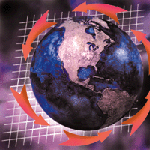 Oracle,
Hot Backups, and Redo Logs Oracle,
Hot Backups, and Redo Logs
W. Curtis Preston
In September's edition of lost+found, I explained the different
parts of Oracle architecture, and especially how they relate to
backup. This month's column centers around two very important
issues: how a hot backup of an Oracle database actually works, and
how you can manage your archived redo logs. If some of the terms
used in this article seem new to you, the September column should
help define them. (http://www.sysadminmag.com/articles/2001/0109/0109g/0109g.htm)
Inside a Hot Backup
What happens during a hot backup is widely misunderstood. Many
people believe that while a tablespace is in backup mode, the datafiles
within that tablespace are not written to. They believe that all
changes to these files are kept in the redologs until the tablespace
is taken out of backup mode, at which point all changes are applied
to the datafiles just as they are during a media recovery. Although
this explanation is easier to understand (and swallow) than how
things really work, it is absolutely not how hot backups work in
Oracle.
A common reaction to this statement is a very loud "What?"
followed by crossed arms and a really stern look. (I reacted the
same way the first time I heard it.) "How could I safely back
up these files if they are changing as I'm backing them up?"
Don't worry -- Oracle has it all under control. Remember
that every Oracle datafile has an SCN that is changed every time
an update is made to the file. Also remember that every time Oracle
makes a change to a datafile, it records the vector of that change
in the redolog. Both of these behaviors change during hot backups.
When a tablespace is put into backup mode, the following three things
happen:
1. Oracle checkpoints the tablespace, flushing all changes from
shared memory to disk.
2. The SCN markers for each datafile in that tablespace are "frozen"
at their current values. Even though further updates will be sent
to the datafiles, the SCN markers will not be updated until the
tablespace is taken out of backup mode.
3. Oracle switches to logging full images of changed database
blocks to the redologs. Instead of recording how it changed a particular
block (the change vector), it will log the entire image of the block
after the change. This is why the redologs grow at a much faster
rate while hot backups are going on.
After this happens, your backup program works happily through
this datafile, backing it up block by block. Since the file is being
updated as you are reading it, it may read blocks just before they're
changed, after they're changed, or even while they're
changing. Suppose that your filesystem block size is 4 KB, and Oracle's
block size is 8 KB. Your backup program will be reading in increments
of 4 KB. It could back up the first 4 KB of an 8-KB Oracle data
block before a change is made to that block, then back up the last
4 KB of that file after a change has been made. This results in
what Oracle calls a "split block". However, when your
backup program reaches the point of the datafile that contains the
SCN, it will back up that block the way it looked when the backup
began, since that block is frozen. Once you take the tablespace
out of backup mode, the SCN marker is advanced to the current value,
and Oracle switches back to logging change vectors instead of full
images of changed blocks.
How does Oracle straighten this out during media recovery? It's
actually very simple. You use your backup program to restore the
datafile. When you attempt to start the instance, Oracle looks at
the datafile and sees an old SCN value. Actually, it sees the value
that the SCN marker had before the hot backup began. When you enter
recover datafile, it begins to apply redo against this datafile.
Since the redologs contain a complete image of every block that
changed during your backup, it can rebuild this file to a consistent
state, regardless of when you backed up a particular block of data.
Let's create a table called tapes in the tablespace test,
insert the value "DLT" into it, and force a checkpoint:
SQL> create table tapes (name varchar2(32)) tablespace test;
Table created
SQL> insert into tapes values ('DLT');
1 row created
SQL> commit;
Commit complete.
SQL> alter system checkpoint;
System altered.
Now we ask Oracle what block number contains the new value:
SQL> select dbms_rowid.rowid_block_number(rowid) blk, name from tapes;
BLK NAME
------- ----------------
3 DLT
The value "DLT" is recorded in the third data block. Allowing
nine blocks for the datafile headers, we can read the third block
of data with dd and run strings on it to actually see
that the value is there:
$ dd if=/db/Oracle/a/oradata/crash/test01.dbf ibs=8192 skip=11 count=1|strings
1+0 records in
16+0 records out
DLT
Now we place the tablespace in hot-backup mode:
SQL> alter tablespace test begin backup ;
Tablespace altered.
Now we update the table, commit the update, and force a global checkpoint
on the database:
SQL> update tapes set name = 'AIT';
1 row updated
SQL> commit;
Commit complete.
SQL> alter system checkpoint;
System altered.
Now we extract the same block of data to show the new value was actually
written to disk:
$ dd if=/db/Oracle/a/oradata/crash/test01.dbf ibs=8192 skip=11 count=1|strings
1+0 records in
16+0 records out
DLT,
AIT
We now can take the tablespace out of backup mode:
SQL> alter tablespace test end backup;
This test proves that datafiles are indeed being written to during
hot backups.
Managing the Archived Redologs
I am often asked the question, "Should I have archiving turned
on?" Yes, yes, a thousand times yes! When in doubt, archive
it out! Here's what is possible only if archiving is enabled:
- Recover up to the point of failure.
- Recover from a backup that is a month or more old -- if
all the archived redo_ logs since then are available.
- Perform a complete backup of the database without even shutting
it down.
The existence of archive logs does all this without adding significant
overhead to the entire process. The only difference between having
archiving on or off is whether or not Oracle copies the current
redolog out to disk when it "switches" from one redolog
to the next, because even with archiving off, it still logs every
transaction in the online redologs. This means that the only overhead
associated with archiving is the overhead associated with copying
the online file to the archive location, which is why there may
be only a 1-3 percent performance hit in an environment with many
transactions (if there is one at all). Feel free to experiment,
but it is very difficult to justify turning off archiving on any
production database. (See sidebar.)
In my opinion, there are only two environments in which turning
off archiving is acceptable. The first is an environment in which
the data does not matter. What type of environment would that be?
The only one is a true test environment that is using fake data
or data restored from production volumes. No structure changes are
being made to this database, and any changes made to the data will
be discarded. This database does not need archiving and probably
doesn't even need to be backed up at all. If you're doing
any type of benchmarking of a database that will go into production,
backup and archiving should be running. The test will be more realistic,
even if all the archive logs are deleted as soon as they are made.
Development databases do not fall into this category because,
although the data in a development database may be unimportant,
the structure of the database often is highly important. If archiving
is off, a DBA cannot restore any development work that he has done
since the last backup. That creates the opportunity to lose hours'
or even days' worth of work, just so a development database
can be 1-3 percent faster. That is a big risk for such a small gain.
The second type of database that doesn't need archive logs
is a completely read-only database or a "partially read-only"
database where an archive log restore would be slower than a reload
of the original data. The emergence of the data-warehouse has created
this scenario. There are now some databases that have completely
read-only tablespaces and never have data loaded into them. This
type of database can be backed up once and then left alone until
it changes again. A partially read-only database is one that stays
read only for long periods of time and is updated by a batch process
that runs nightly, weekly, or even as needed. The idea is that instead
of saving hundreds of redologs, the database would be restored from
a backup that was taken before the load. The DBA then could redo
the load.
There are two choices in this scenario. The first is to turn off
archiving, making sure that there is a good cold backup after each
database load. If the load aborted or a disk crashed after the load
but before the next backup, you could simply load the older backup
and then redo the load. The cold backup will cost some downtime,
but having archiving off will speed up the loads somewhat. The other
option would be to turn on archiving. That allows taking a hot backup
anytime and creates the option of using the redologs to reload the
data instead of doing an actual data reload. This method allows
for greater backup flexibility. However, depending on the database
and the type of data, an archive log restore could take longer than
a reload of the original data, especially if it is a multithreaded
load. It is a tradeoff of performance for recoverability. Test both
ways to see which one works best for you.
Summary
For those of you with commercial backup and recovery products
that have been complaining that your Oracle database files are changing
during your hot backup, you now know why. I hope you get some value
out of the discussion about the importance of archiving, and managing
your archived redo logs.
The last two editions of lost+found have been excerpts from Chapter
15 of Unix Backup & Recovery.
W. Curtis Preston has specialized in storage for over eight
years, and has designed and implemented storage systems for several
Fortune 100 companies. He is the owner of Storage Designs, the Webmaster
of Backup Central (http://www.backupcentral.com),
and the author of two books on storage. He may be reached at curtis@backupcentral.com.
(Portions of some articles may be excerpted from Curtis's books.)
| 
